 |
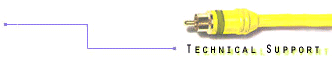 |
 |
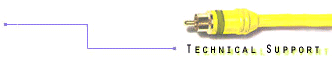 |


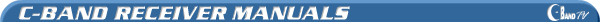 |
|
Channel Master 6442 (6587) Programming in a Satellite 1. Go to a satellite with the same format and is near to the satellite that is to be programmed. 2. Select a channel that is active on the satellite you are starting from and on the satellite to be programmed. 3. Press the TUNE button. Press number 1 for Arc Programming and a menu will be displayed if a password has not been set. (See figure 1 for menu). If it asks for a password or if there is no menu on the bottom of the screen then go to the password section. 4. Tap the up or down arrow to move the dish in the direction of the new satellite. Stop when you come to any picture or black screen. If necessary, press CANCEL or VIEW to see what the picture is without the menu being on the screen. Repeat step 3 if you press CANCEL or VIEW to see the picture. 5. If you are on the correct satellite, then press MENU to get the Sat Setup menu. (See figure 2). 6. Press the letter and the the number of the satellite to be programmed. If you want to autopeak the dish, press the TUNE button. If you want to autopeak the skew, press the ENTER button. 7. If the correct name is still on the screen and the picture is correct, press STORE. 8. Press CANCEL to exit the menus. This should complete the programming process. Figure 1 __________________________________ DISH 0000 CH 19 SIG 192 ------------ (ENTER): FMT GLXY C (0-9): ENTER CHANNEL (CHAN): SCAN ON (UP-DOWN): MOVE DISH (MENU): SAT SETUP __________________________________ Figure 2 __________________________________ DISH 0000 CH 19 SIG 192 ------------ (TUNE): AUTO-POS (ENTER): AUTO-SKEW (G-Z): ENTER SAT (STORE): STORE SAT (MENU): MOVE DISH _________________________________ PASSWORDS Some passwords that may be set are: 9-1-1 H-E-L-P H-E-L-P-9-1-1 0-0-0-0
|
 |
|
||||||||||
|
|
We have designed this site with both our current and prospective customers in mind. If you have any bugs, broken links to report, comments, questions or suggestions about Orbit or this web site, please feel free to send a message to webmaster.