 |
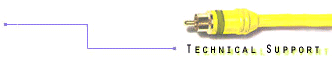 |
 |
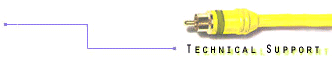 |


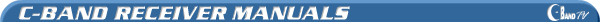 |
|
STS MBS-LSR Satellite Receiver This receiver features synthesized audio and video tuning, programmed polarity, automatic television A/B switch, programmable lock out, programmable skew and master/slave capability. LEGEND HOW TO PROGRAM A SATELLITE 1. Move the store switch located on the back of the receiver in the
lower-left corner to the “ON” position. Caution:
there are also two other switches beside the store switch, it may cause all
channels to go snowy if moved 2. Press SAT and the name and number of the satellite to be stored and see if the satellite is already programmed. (i.e.: SAT-SPACENET-1) -If the receiver does not move to the satellite to be programmed, then go to a satellite with the same polarity that is close to the satellite to be programmed and press SAT and the name and number of the satellite to be stored again. Skip to Step 4. -If the receiver does move to the satellite, then proceed to step 3. 3. After the dish moves to the satellite, check to see if there are any active channels on the satellite. If a channel comes in, then try to determine which satellite it may be. This will help you know if you need to move east or west when tuning to the satellite to be programmed Note: If this is the satellite name you are going to use, then you have to start from this position to re-program the new satellite position. 4. Go to a channel that will be active on the satellite to be programmed. Press select twice on the receiver and the satellite position number on the receiver will blink. It will blink for about 25 seconds to allow for dish movement. 5. Tap SATELLITE UP (east) or SATELLITE DOWN (west) on the receiver in the direction of the satellite to be programmed. Stop when you come across a picture or black screen. If it is the correct picture, then skip to Step 7, otherwise continue moving. 6. Possible problem: When you are tuning you are picking up the satellites with the opposite polarity. What to do: Try to find a satellite that is close to satellite to be programmed. Press select until VERT/HORZ is blinking on the receiver. Use SATELLITE UP/DOWN to adjust the skew around until the picture is gone then press select until the dish position is blinking. Move east or west to find picture. 7. Press STORE on the front of the receiver to save the position. 8. Move the store switch on the back of the receiver to the “OFF” position if it was in the off position to begin with. Leave the switch “ON” if you are programming more than one satellite. 9. This completes the programming process. |
 |
|
||||||||||
|
|
We have designed this site with both our current and prospective customers in mind. If you have any bugs, broken links to report, comments, questions or suggestions about Orbit or this web site, please feel free to send a message to webmaster.