 |
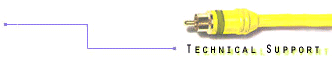 |
 |
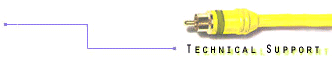 |


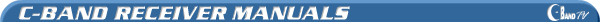 |
|
StarTrak 500 This receiver features IR remote, C/Ku band compatible, digital stereo on videocipher channels, 55 satellite memory, 99 favorite channel memory, user definable satellite tables, on-screen displays, parental lockout by satellite or channel, built-in TI filter, voltage switchable LNBF and optional UHF remote. LEGEND Blue = Buttons on Remote or Receiver 1. Go to a satellite that is near to the satellite to be programmed. 2. Select a channel that is active on the satellite to be programmed and on the satellite that you are starting from. 3. Go into Program Mode: Move the switch located on the back of the receiver to the right for Program mode, it is located on the top-center area. 4. The screen will display "Program Mode" on the top of the screen. 5. There are two ways to select the satellite to be programmed. 6. [a] To select a specific satellite: Press SAT and it will display "Satellite ?" on the screen. Press letter and then number of the satellite to be programmed. Select an active channel to program on. Go to step 7. or [b] To scroll through a pre-stored list of satellites: Press SAT twice and the screen will display figure 1. Press the up/down arrow to scroll through the satellites. After finding the name to use, press SAT to select the satellite to be programmed. Select an active channel to program on. Go to step 7. Figure 1 "PROGRAM MODE" ___________________________ 7. Start tapping STEP UP (usually east) or STEP DOWN (usually west) until a picture comes in. 8. Verify that the picture is the correct satellite. If it is not, then continue moving until a different picture appears. **possible problem** You are picking up the wrong polarity. What to do: While in program mode and with the satellite selected, press SKEW twice to reverse the format or return to step 6 and use a different name. If you press SKEW then wait until the writing goes off the screen and then continue moving. 9. If you are on the correct satellite then the programming for that satellite is done. It is not necessary to press enter or store to save the settings. The settings are automatically saved as they are changed. 10. Move the switch on the back of the receiver to the Run Mode. 11. Verify that it stored the satellite correctly.
1. Go to the satellite to be erased. 2. Go into Program Mode: Move the switch located on the back of the receiver to the right for Program Mode, it is on the top-right side. 3. The screen will display "Program Mode" on the top of the screen. 4. Press PS repeatedly until the arrow is pointing to ERASE SAT (S2). 5. Enter the 4-digit password to execute the function. If a password is not known then you may try entering 0000. This is the factory-preset password. 6. The screen may display a caution or warning screen. If so, verify it for the correct satellite before continuing. 7. Move the switch on the back of the receiver to the Run Mode.
HOW TO TURN A PARENTAL LOCK ON/OFF 1. Go to the channel that is to be locked or unlocked. 2. Press PS until the arrow is pointing at LOCK or UNLOCK Channel, depending on how the channel is currently set. 3. Enter the 4-digit password to execute the function. If a password is not known then you may try entering 0000. This is the factory-preset password. 4. When the channel is "locked" it will be skipped if using Step Up/Down to change channels. If you select the channel directly it will have no audio or video.
1. Press MODE to select either Mono or VC Stereo. To adjust thr Mono frequency use the Step Up/Down arrows or direct-enter to get the frequency desired. 2. To change the Bandwith, press BW to select Narrow or Wide. 3. Changes are automatically stored.
1. Press SAT then the letter and then the number and it will move to the satellite. SKEW, MODE, B/W and FINE are used as satellite names also.
OR 1. Press SAT, then Step Up or Step Down to scroll through the names. 2. When the desired name is displayed beside "To:", press SAT within 5 seconds and it will move to the satellite |
 |
|
||||||||||
|
|
We have designed this site with both our current and prospective customers in mind. If you have any bugs, broken links to report, comments, questions or suggestions about Orbit or this web site, please feel free to send a message to webmaster.