 |
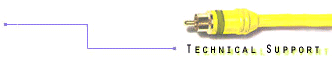 |
 |
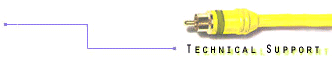 |


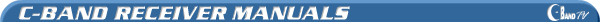 |
|
UNIDEN 4800 SATELLITE RECEIVER
This receiver features on screen menus, Multi-Language menus, built in TI filter, UHF remote, C-Band/Ku-Band compatibility, dual feed compatibility, parental lock-out capability, 2 sets of A/V outputs and a downloadable program guide (requires subscription). LEGEND 1. Go to a satellite that is next to or near to the satellite to be programmed. 2. Select a channel that is active on the satellite that is to be programmed and on the satellite that you are starting from. 3. Follow the proper procedure: -If you are starting from a satellite with the same format, then tap EAST or WEST until a different picture or black screen appears. -If you are starting from a satellite with the opposite format, then tap EAST or WEST button just until the picture is gone. Press TAPE one time, to reverse the polarity, a picture should appear. If a picture does not appear then continue moving east or west until a picture or black screen does appear. 4. Verify that the picture is the correct satellite. If it is, then go to step 5. Otherwise, continue moving east or west until the correct satellite is found. 6. Press return twice. 7. Use up/down ARROWS to move the cursor on the screen to Operate Receiver. Press select. 8. Use up/down ARROWS to move the cursor on the screen to Dealer Installation. Press select. 9. Use up/down ARROWS to move the cursor on the screen to Program Satellite Position/Actuator. Press SELECT. -To program a new satellite see Programming
a New Satellite below. -To reprogram an existing satellite see Reprogramming
a Satellite. 10. Use UP/DOWN ARROWS to move the cursor on the screen to Program New Satellite. Press SELECT. This will display the Choose a Satellite Menu, which is a list of all the pre-programmed satellites. **If it will not select the Program New Satellite option then go to step 18. 11. Press RETURN to add the new satellite. Use UP/DOWN ARROWS and left/right ARROWS to choose the letter for the satellite, then press select. Choose the number for the satellite, then press select. Press RETURN. If it displays “Satellite Table Full” or if it displays that the new satellite is overlapping the old satellite, then see Erasing a Satelite. 12. Press GUIDE twice to exit the menus. 13. This should complete the process. 10. Use UP/DOWN ARROWS to move the cursor on the screen to Reprogram a Single Satellite, then press select. This will display the Choose a Satellite Menu, which is a list of all the pre-programmed satellites. 11. Use UP/DOWN ARROWS to choose the satellite to be reprogrammed then press select. 12. Press GUIDE twice to exit the menus. 13. This should complete process.
1. If it will not allow you to select Program New Satellite option follow the next steps to unlock it. 2. If the menus are still on the screen, then press GUIDE to exit the menus. 3. Press REC, then press RETURN twice. 4. Move the cursor to Menu Access and press select. 5. Move the cursor to Dealer Install and press select. 6. Enter 4700 for the password then press VIEW. 7. Retry from Step 5 in How to Program a Satellite to continue programming 1. To change the audio mode, follow the next steps. 2. Press REC. This will display the Integrated Control Panel. There is a top, middle and bottom panel. 3. In the middle panel, if it displays; “Push to Open”, then use the east/west button to highlight this section. Press SELECT to open. 4. This will open the middle panel allowing the audio functions to be changed. 5. Use east/west ARROWS to highlight Audio Mode, then press up/down arrows to scroll through the different audio modes. Subscription channels need to be on VCII. 6. If you do not want to save the changes, then skip step 7. To cancel any permanent changes that have previously been made then press STD. 7. To store the setting, press CUST and then press select on “Push to Close”. 8. Press VIEW to exit out of the menus. 1. Press GUIDE twice to exit the menus. 2. Press guide once. 3.Press return twice. 4. Use UP/DOWN ARROWS to move the cursor on the screen to Operate Receiver. Press SELECT. 5. Use UP/DOWN ARROWS to move the cursor on the screen to Dealer Installation. Press SELECT. 6. Use UP/DOWN ARROWS to move the cursor on the screen to Program Satellite Position/Actuator. Press SELECT. 7. Use UP/DOWN ARROWS to move the cursor on the screen to Delete Satellite. Press SELECT. 8. Use UP/DOWN ARROWS to select a satellite that can be erased. Press SELECT. Press RETURN. Press GUIDE twice. 9. Return to Step 5 in How to Program a Satellite to continue programming. |
 |
|
||||||||||
|
|
We have designed this site with both our current and prospective customers in mind. If you have any bugs, broken links to report, comments, questions or suggestions about Orbit or this web site, please feel free to send a message to webmaster.