 |
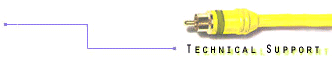 |
 |
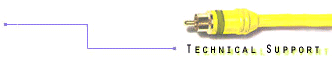 |


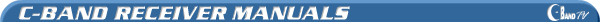 |
|
UNIDEN 6600 SATELLITE RECEIVER This is a separate dish positioner and it will have a separate receiver and may have a stand-alone descrambler LEGEND 1. Go to a satellite that is next to or near to the satellite to be programmed. 2. Select a channel that is active on the satellite that is to be programmed and on the satellite that you are starting from. 3. Hold LOCK located on the dish positioner until the lock light goes off. 4. Follow the proper procedure: -If you are starting from a satellite with the same format, then tap EAST or WEST until a different picture or black screen appears. -If you are starting from a satellite with the opposite format, then tap east or west until the picture is gone, then press polarity on the receiver one time. A picture should appear, if one does not then continue moving east or west until a picture or black screen does appear. 5. Verify that the picture is correct. If it is, then go to step 6. Otherwise, continue moving east or west until the correct satellite is found. 6. Press TYPE on the dish positioner until the desired letter for the satellite to be programmed appears. Press NO. on the receiver until the desired number for the satellite to be programmed appears. 7. After getting the correct name, press MEMORY one time. The name should blink several times then stop. If this is not working see possible storing problems. 8. Press LOCK on the dish positioner once and the lock light should come on. If this is not working see possible lock button problems. [tv1]9.
If you have any problems with step 8 or
9, go to the possible problem section. 10.This completes the process. **Possible Problems** 1-The name continues to blink. You may have held the memory button down too long and stored the satellite and then erased it back out. Do steps 7 and 8 again, making sure that you press memory one time. 2-If you cannot get the lock light to come on (and the name should be blinking ). Do steps 7 and 8 again, making sure that you press memory one time. If it still will not come on, then move back to the satellite you started from, (the name should quit blinking). Press LOCK and see Erasing a Satellite. 1. Scroll through the satellite names until you find one that can be erased, then move to it. 2. Press LOCK to turn the lock light is off. 3. Press and hold MEMORY until the name starts blinking. 4. Press LOCK and see if the lock light will come on. -If the lock light will not come back on then return to step 4 of the programming procedure and program the satellite from where it is. -If the lock light will come on the return to step
1 of the programming procedure and try again. |
 |
|
||||||||||
|
|
We have designed this site with both our current and prospective customers in mind. If you have any bugs, broken links to report, comments, questions or suggestions about Orbit or this web site, please feel free to send a message to webmaster.