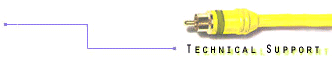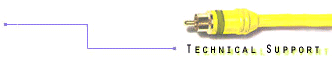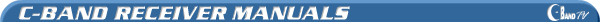|
(This is a receiver only. It will have a
separate descrambler and dish positioner)
BUTTONS ON THE RECEIVER
- Power - On or Off
- Program - Switches between satellite, VCR, TV.
- Format - Used to select Horizontal or Vertical polarity.
- Polarity Up/Down - Use to adjust the skew
- Dim - Switches the display from "bright" to "dim".
- Audio 6.8/6.2 - Automatically sets the audio to that preset frequency.
- Audio Up/Down - Used to adjust the audio subcarrier frequency. Audio
indicator shows the audio frequency.
- Fine Tune Up/Down - Channel Up/Down- Used to adjust the fine tuning by
pressing the top or bottom of the button. Used to change channels by
pressing the left or right of the button.
BUTTONS ON THE REMOTE
- Power - On or Off
- Format - Used to select Horizontal or Vertical polarity.
- Polarity Up/Down - Use to adjust the skew
- Audio 6.8/Down (seek) - Automatically sets the audio to 6.8 or seeks the
frequency down.
- Fine Tune Up/Down - Used to adjust the fine tuning.
- Channel Up/Down - Used to change channels.
These are used if an antenna positioner is connected.
- Goto
- Preset Up/Down
- East/West
SWITCHES ON THE BOTTOM OF THE RECEIVER
- Skip Tune/Norm - In the skip tune mode the receiver will go through all
odds then evens. In Norm mode the receiver will select each channel in
succession.
- Scan/Norm - In the scan mode the receiver will scan all the channels in
approx. 1 second. This feature is used for positioning the antenna.
- Audio Auto/Manual - In Auto the receiver will seek through the strongest
frequencies. In Manual the receiver will allow tuning through the complete
range.
- CAL - Used to calibrate the polarity and channel/fine controls.
- STO - Used during the calibration routine as the store button.
- Video Inv/Norm - Stays in the Norm mode unless a channel is transmitted
with inverse video.
- Video Clamped/Unclamped - Used in certain situations when a descrambler is
connected.
- Video Level - Adjusts the signal level.
- IF Gain - Adjusts the strength of the incoming signal.
- Cable Comp - Can be adjusted to compensate for effects of long cable runs
between the down converter and the receiver.
|