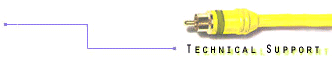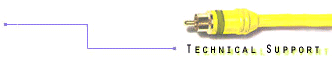| 15. |
C-Band Receiver MASTER
PASSWORD list
| Disclaimer: |
Orbit Communications provides these
passwords on a "user beware" basis. In many cases the result of using these
passwords is the clearing of all memory from the unit. If you are not sure how to
reprogram your receiver from scratch, we strongly advise you to consult with a satellite
service professional before proceeding. |
This list is accurate to the best of our
knowledge. We welcome anyone to e-mail us updates or additions.
Channel Master:
- 6442 - Hold menu key and then simultaneously press power
key while unit is in standby mode.
Chaparral: Master Clear
- Cheyenne - Press AF94, Sat, then store on remote.
- Cheyenne IRD - Press AF94, Sat, then store on remote.
- Sierra, - Press AF89, Sat, sore on remote.
- Sierra II, Sierra II+, Sierra III - Press AF94, Sat, then
store on remote.
Monterey - Program
password=2345
Monterey - Master Clear
- Monterey 50, 55, 70, 90, 95 - While in standby mode, press
and hold the volume up and enter at the same time. Then press and release the power key.
After 10 seconds release the enter and volume up keys.
- Monterey 30, 35 - While in standby mode, press the master
reset button located at the back, then press and release power key. Wait 10 seconds then
release master reset button.
Command Performance Avanti:
Drake:
- ESR 1024, 1124, - Press 1024 for complete memory clear.
- ESR 1024, 1124, 1324, 1424, 1624, 1724, 1824 - Press HELP
and enter 0000 (Parental delete).
General Instrument
- GI 2400, 2410, 2500 and 2600 - With the memory lock light
off, simultaneously press the alpha, num, and store keys for 5 seconds. The front panel
satellite display will show a "star" and a "dash" after the sequence
is complete.
- GI 2650, all 2700 series, and Innovation receivers - When
prompted for a password enter: 92121. The on screen display will prompt you for more than
five digits, all you must enter is these five.
- For 4DTV see NextLevel below
Houston Tracker
- Tracker 4&5 - Installation # = 7907878
- Tracker 4&5 - Parental Lock # = 9080112
- Tracker 6, 7, 8 - Installation # = 2226903
- Tracker 6, 7, 8 - Parental Lock # = 9429
- Echostar 3000, 4000 (new), 2406, Echostar 310, 410 - Enter
MAST (8472).
- Tracker 8+, 9, 10, 10+, Echostar 6000, 510, 710 - Press
XF(63), press 8472, select installation, press enter twice.
- Echostar 4000 (old two piece) - Press memory lock then
enter 437.
Kenwood:
NextLevel
- 4DTV - Master Password 92121
- Hidden Menu screens:
- Unit Status Menu: Press options, press 6 (system settings),
press 0
- Diagnostics Menu: Press options, press 6 (system settings),
press 778
Nextwave:
- NCC-600 - Turn off power, turn on while holding PRG button
on remote. Go to clear memory and enter 0500.
Panasonic
- CRD 4500 or 700 - Parental lock = 3872, Setup =5172
- PS-700EX - Setup# = 5172, Installation # = 3872
Toshiba
Uniden
- President (all models) - 8570
- SQ530, SQ560, SQ590 - 3573
- Super 4400 - 3315
- Supra - 3573
- Ultra - 3573
- UST 2020, 4500, 4600, 4700, 4800, 4900 - 3573
|