Configuring DNS Within the OrbitNet Application
- In OrbitNet, click on File -> Settings -> Protocols.
- Check the box next to 'DNS', then click on 'DNS Setup'.
- Under DNS Setup, enter in your ISP's DNS addresses. You
enter each DNS address in the box under 'DNS Server IP to add',
then click on 'Add'. This will move each DNS address you
enter into the Current DNS Server List. Confirm that the
only addresses displayed in the 'Current DNS Server List'
are your ISP's DNS addresses.
- Next to Domain enter your local domain name. This should
match the domain name you entered under 'DNS Configuration' of
the internal network card of the OrbitNet computer.
- Click OK -> OK.
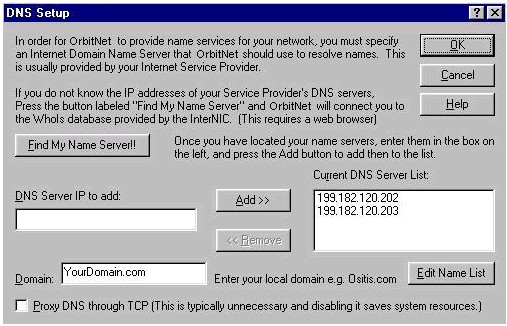
|
| |
|

