Mail Troubleshooting
Guide
Using Ping
Ping is the most commonly used TCP/IP utility.
Use it to check for TCP/IP connectivity between computers. Windows has
a ping program as part of its standard installation. It works pretty much
the same in Windows 95, 98, NT, and 2000.
Like other TCP/IP utilities in Windows, your first
step is to open a DOS Prompt. Once it is open, type in "ping" and hit
enter to see all of the ping options.
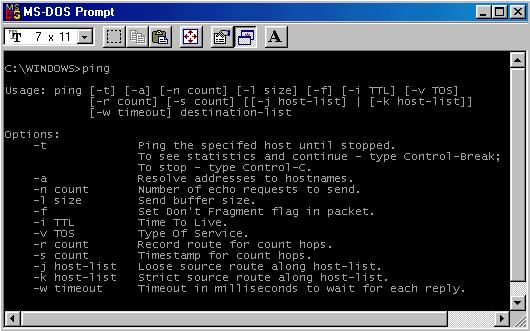
You do not need to look too closely at all of
those options and switches just yet. Some of them will come in handy later,
but for now you need to know that there are two main ways to use ping:
-
ping by IP address, like "ping
90.0.0.2" and
-
ping by name, like "ping granny"
|

